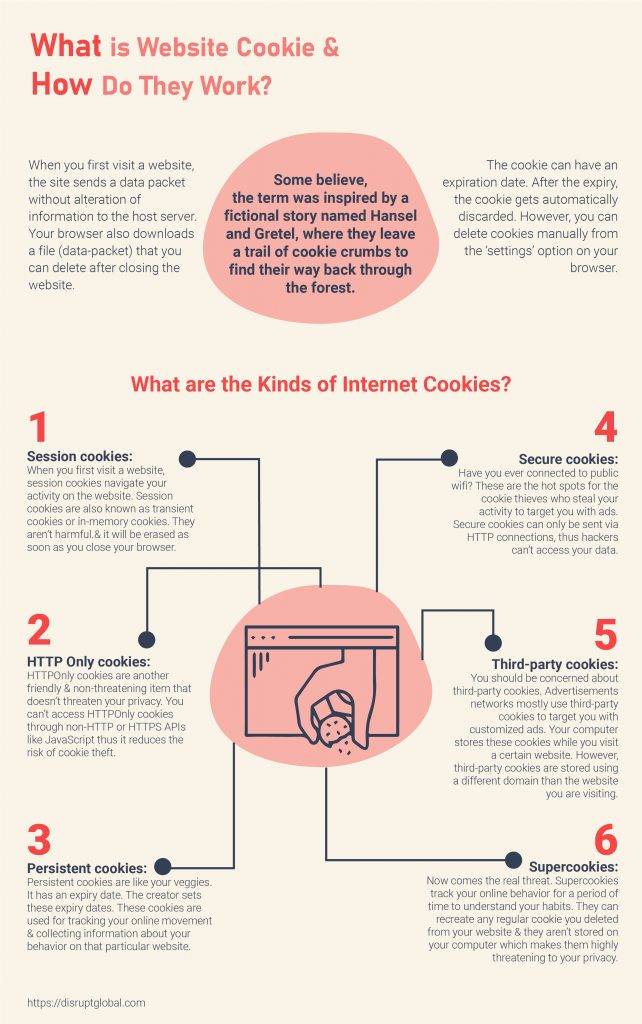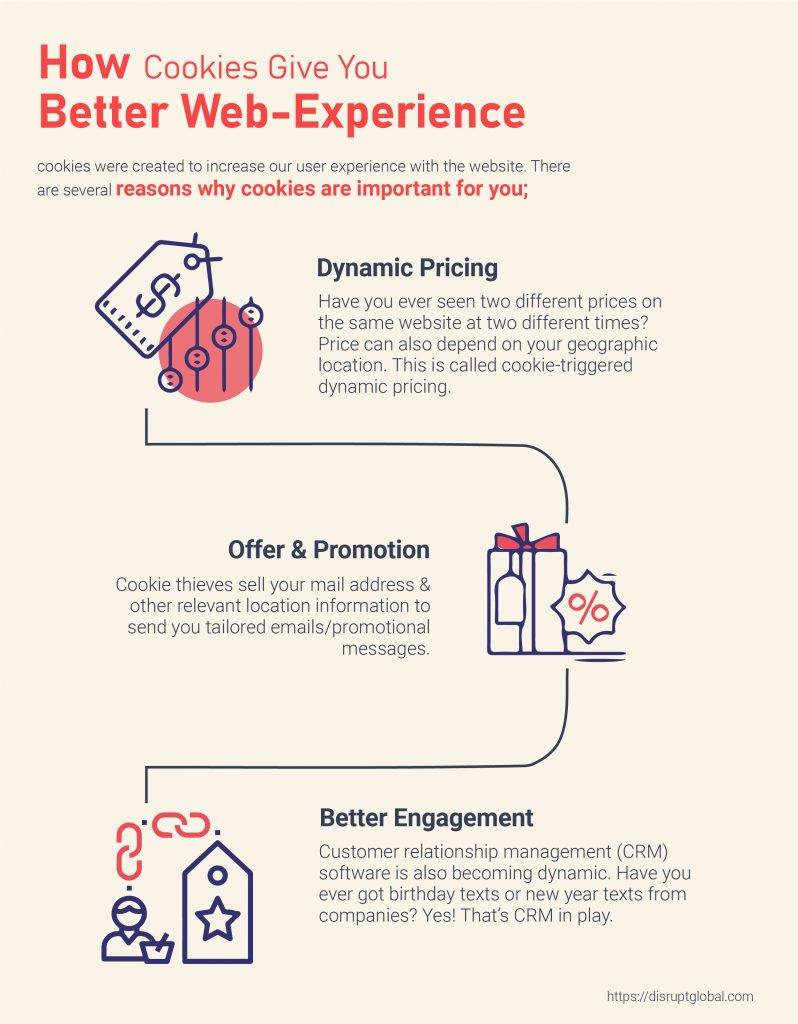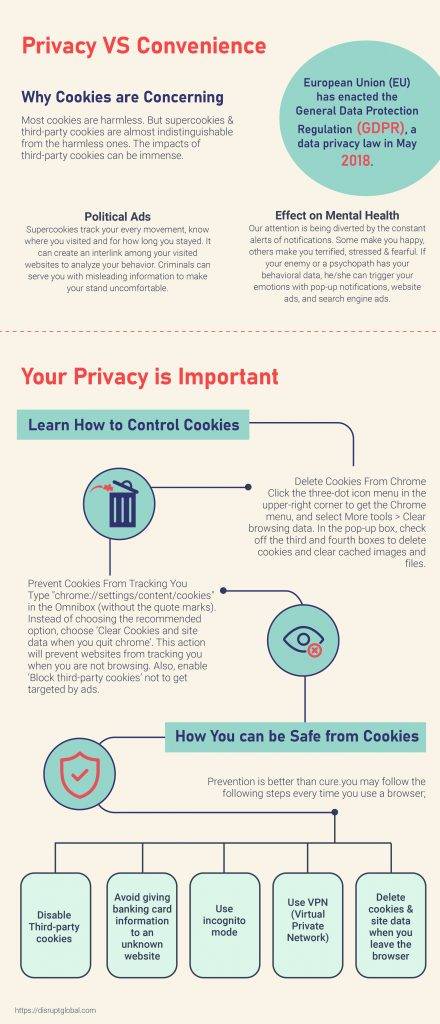The Extent of Privacy Sharing: Why You should be Concerned about Accepting Cookies from Websites
Posted by. Disrupt Tech. November 27, 2021
Do you accept cookies every time you visit a website? Maybe it’s time not to be so hungry for cookies. Your favorite website’s cookie may look like a friendly neighborhood Spider-Man, but instead of tracking enemies, it tracks you! It may not hurt you, but knows your favorite game & bombard you with gaming ads.
Cookies are highly debatable. It surely helps us automate web searches, loading time, and password auto authentication processes. Without cookies, you would have to retype your password & username every time you visit your favorite website.
When it comes to your privacy and convenience, which one would you choose? Marketers need data to serve you with the right products. On the contrary, your private information is being used to target you with more personalized products & services. How much impact can cookies have on your decision-making? Should you be concerned about privacy invasion? Let’s first dig into cookies and then we’ll move forward to blessings & associated concerns.
What is Website Cookie & How Do They Work?
When you first visit a website, the site sends a data packet without alteration of information to the host server. Your browser also downloads a file (data-packet) that you can delete after closing the website.
Some believe, the term was inspired by a fictional story named Hansel and Gretel, where they leave a trail of cookie crumbs to find their way back through the forest.
The cookie can have an expiration date. After the expiry, the cookie gets automatically discarded. However, you can delete cookies manually from the ‘settings’ option on your browser. You’ll get to know how to block or delete cookies shortly.
What are the Kinds of Internet Cookies?
Not all of your friends are ‘friends’, nor all the internet cookies are friendly. Some are just there as a friendly neighborhood spiderman, while others are just spying on you. Let’s look at some criteria of cookies that you usually face on websites.
- Session cookies: When you first visit a website, session cookies navigate your activity on the website. Session cookies are also known as transient cookies or in-memory cookies. They aren’t harmful.& it will be erased as soon as you close your browser.
- HTTPOnly cookies: HTTPOnly cookies are another friendly & non-threatening item that doesn’t threaten your privacy. You can’t access HTTPOnly cookies through non-HTTP or HTTPS APIs like JavaScript thus it reduces the risk of cookie theft.
This means a hacker can’t steal the cookies already stored on your browser.
- Persistent cookies: Persistent cookies are like your veggies. It has an expiry date. The creator sets these expiry dates. These cookies are used for tracking your online movement & collecting information about your behavior on that particular website.
- Secure cookies: Have you ever connected to public wifi? These are the hot spots for the cookie thieves who steal your activity to target you with ads. Secure cookies can only be sent via HTTP connections, thus hackers can’t access your data.
- Third-party cookies: You should be concerned about third-party cookies. Advertisements networks mostly use third-party cookies to target you with customized ads. Your computer stores these cookies while you visit a certain website. However, third-party cookies are stored using a different domain than the website you are visiting.
- Supercookies: Now comes the real threat. Supercookies track your online behavior for a period of time to understand your habits. They can recreate any regular cookie you deleted from your website & they aren’t stored on your computer which makes them highly threatening to your privacy.
How Cookies Give You Better Web-Experience?
Cookies are annoying and often risky for online existence. However, cookies were created to increase our user experience with the website. There are several reasons why cookies are important for you;
Dynamic Pricing: Have you ever seen two different prices on the same website at two different times? Price can also depend on your geographic location. This is called cookie-triggered dynamic pricing.
Offer & Promotion: Cookie thieves sell your mail address & other relevant location information to send you tailored emails/promotional messages.
Better Engagement: Customer relationship management (CRM) software is also becoming dynamic. Have you ever got birthday texts or new year texts from companies? Yes! That’s CRM in play.
Privacy VS Convenience: Why Cookies are Concerning
People around the world are becoming more concerned about privacy. Even though the digital security act may vary from one country to another, European Union (EU) has enacted the General Data Protection Regulation (GDPR), a data privacy law in May 2018. However, websites these days are hardly following the guidelines. Websites are full of ads and we are constantly receiving annoying notifications.
In reality, most cookies are harmless. But supercookies & third-party cookies are almost indistinguishable from the harmless ones. The impacts of third-party cookies can be immense.
Political Ads
Supercookies track your every movement, know where you visited and for how long you stayed. It can create an interlink among your visited websites to analyze your behavior. Criminals can serve you with misleading information to make your stand uncomfortable.
Effect on Mental Health
Our attention is being diverted by the constant alerts of notifications. Some make you happy, others make you terrified, stressed & fearful. If your enemy or a psychopath has your behavioral data, he/she can trigger your emotions with pop-up notifications, website ads, and search engine ads.
Your Privacy is Important: Learn How to Control Cookies
According to Shanhong Liu, 67% of global computer users use Google Chrome. As two among three users are using Google Chrome, let’s discuss how you can control cookies on the browser.
Delete Cookies From Chrome
Click the three-dot icon menu in the upper-right corner to get the Chrome menu, and select More tools > Clear browsing data. In the pop-up box, check off the third and fourth boxes to delete cookies and clear cached images and files.
Prevent Cookies From Tracking You
Type “chrome://settings/content/cookies” in the Omnibox (without the quote marks). Instead of choosing the recommended option, choose ‘Clear Cookies and site data when you quit chrome’. This action will prevent websites from tracking you when you are not browsing. Also, enable ‘Block third-party cookies’ not to get targeted by ads.
How You can be Safe from Cookies
What will you do to stop fatigue? Just stop accepting cookies from unknown people. Just say ‘No, I don’t want to’. It’s easy, right? On the internet, no it’s not!
Let’s just admit, our privacy has never been so vulnerable. IoT(Internet of things) devices, third-party websites, cheezy promotional offers & chances of winning a Lamborghini just by donating $5 are very lucrative offers to catch our attention. We as humans make human errors. However, you may follow the following steps every time you use a browser;
♦ Disable Third-party cookies
♦ Delete cookies & site data when you leave the browser
♦ Use VPN (Virtual Private Network) i.e. Express VPN, Shark VPN, Nord VPN, etc.
♦ Use incognito mode
♦ Avoid giving banking card information to an unknown website
Prevention is better than cure. You see, Cookie Monster from Sesame Streets wants your cookie, while the real cookie monsters want to feed you cookies! You better not accept cookies from strangers!